ARKEO AI
Web App powered by AI | UX/UI – Product Designer
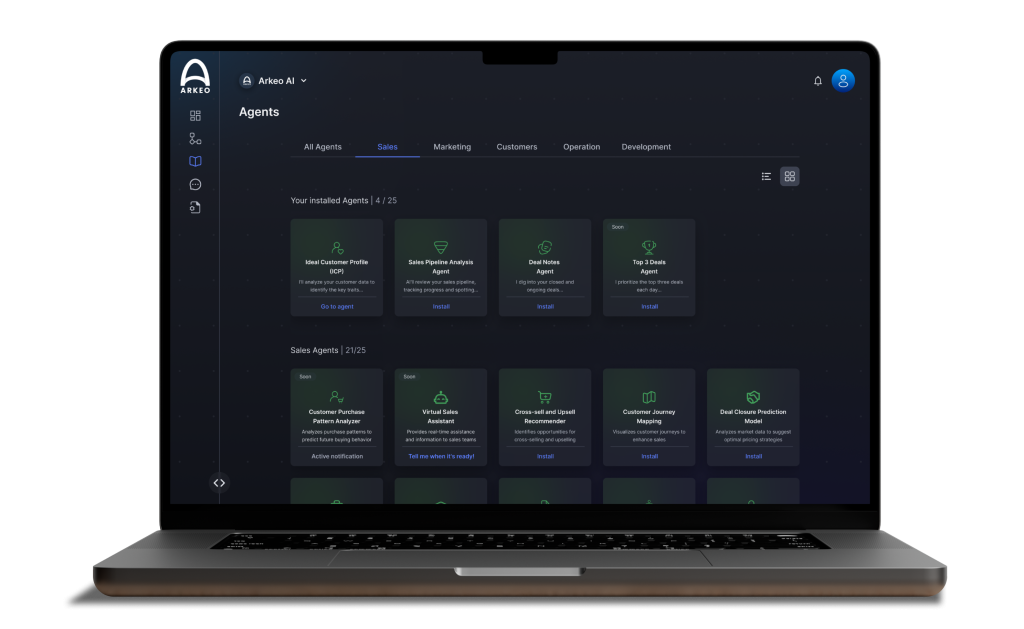
Overview
Arkeo AI is an AI-powered platform that helps SaaS companies optimize operations and make data-driven decisions. It integrates with tools like HubSpot to generate customizable reports with insights and suggestions.
Agents
The AI agents manage tasks across marketing, sales, operations, and development. They connect to CRM and project tools to gather context, generate reports, and offer data-driven recommendations, helping teams make faster, smarter decisions.
When I joined the project, the team was already applying an adapted Lean UX methodology. They had developed an MVP using a template to validate the concept with real users and gather feedback to guide future iterations.
Initially, we focused on functionality and the value proposition offered to users. To assess the impact, we measured several KPIs with a group of design partners who allowed us to test with their projects and provided valuable feedback.
Team
UX/UI Designers
Fullstack Developer
Frontend Developer
KPIs
At this stage, we began by conducting tests in which we met with registered users. After giving them a few brief instructions, we observed their interactions while measuring the following KPIs.
Interaction with reports (Chat engagement):
Number of questions or inquiries users made to the agents.
Average time spent interacting with reports:
The amount of time users spent engaging with the reports.
Report evaluation:
Users’ perception of the value provided by the report.
Type of interaction with reports:
Actions users intended to perform with the reports (e.g., edit, share, download, request more information).

Tools Used
This project leveraged AI tools like Dovetail and ChatGPT to support data analysis and information processing. Additionally, Miro and Figma enhanced team collaboration and facilitated prototype development.
Feedback
From this initial interaction phase, we collected feedback through virtual interviews with the design partners. The findings were categorized as follows:
Report content
Usability and user experience
Personalization and collaboration
Integration with other tools and export options
This feedback was key to iterating on the MVP and identifying opportunities to improve the user experience.

Based on the feedback from users, we decided to focus our efforts on thoroughly enhancing the user experience, addressing both usability and design aspects. In addition, significant improvements were made to the reporting functionality to provide a more intuitive, efficient tool that better aligns with users’ real needs.
Since users found the reports confusing and had difficulty navigating them, a new information architecture was developed. The goal was to restructure the content in a clearer and more logical way, making it easier to access relevant data and enhancing the visual hierarchy to support faster and more efficient interpretation.
Test
Once the improvements to the report structure were implemented, user testing was conducted to validate the changes and continue iterating based on real user feedback. These tests helped assess whether navigation had improved, whether the terminology was clearer, and whether interacting with the reports felt more intuitive.
This iterative approach enabled us to build a solution more closely aligned with users’ needs, reducing friction and strengthening the product’s value proposition.
From an early stage of the project, we chose to develop a design system to ensure both visual and functional consistency across the platform. This decision was crucial for the startup for several reasons:
Scalability: By establishing reusable design principles, we enabled the product to evolve without introducing inconsistencies.
Development efficiency: A component-based system allowed for faster iteration on interfaces and reduced implementation time.
Consistency in user experience: By unifying styles, interaction patterns, and visual elements, we significantly improved the platform’s usability and overall flow.
This iterative approach enabled us to build a solution that was better aligned with user needs, reducing friction and strengthening the product’s value proposition.
